Functionality of the fastGLCM R package
Source:vignettes/fastGLCM_Functionality.Rmd
fastGLCM_Functionality.RmdThe fastGLCM R package is an RcppArmadillo implementation of the Python Code for Fast Gray-Level Co-Occurrence Matrix by numpy,
- Github repository of the Python code
- “Artifact-Free Thin Cloud Removal Using Gans” by Toizumi, Takahiro and Zini, Simone and Sagi, Kazutoshi and Kaneko, Eiji and Tsukada, Masato and Schettini, Raimondo in IEEE International Conference on Image Processing (ICIP), pp. 3596-3600, 2019, https://doi.org/10.1109/ICIP.2019.8803652
This vignette shows how to use the Rcpp Armadillo version of the fastGLCM R package.
The python version works similarly and is included as an R6 class (see the documentation of fastglcm). However, it requires a python configuration in the user’s operating system and additionally the installation of the reticulate R package.
For the theoretical background of the Gray-Level Co-Occurrence
Matrix Textures the user can consult an existing Tutorial of
the University of Calgary
(https://prism.ucalgary.ca/bitstream/handle/1880/51900/texture%20tutorial%20v%203_0%20180206.pdf).
Sample Satellite Imagery
The fastGLCM R package includes an ALOS-3 simulation image from JAXA (Japan Aerospace Exploration Agency) in compressed format (.zip) around Joso City, Ibaraki Prefecture from September 11, 2015, that will be used in this vignette for illustration purposes.
Both fastGLCM versions of the R package take a 2-dimensional object as input (numeric matrix) and it is required that the range of pixel values are between 0 and 255,
require(fastGLCM)
#> Loading required package: fastGLCM
require(OpenImageR)
#> Loading required package: OpenImageR
require(utils)
temp_dir = tempdir(check = FALSE)
# temp_dir
zip_file = system.file('images', 'JAXA_Joso-City2_PAN.tif.zip', package = "fastGLCM")
utils::unzip(zip_file, exdir = temp_dir)
path_extracted = file.path(temp_dir, 'JAXA_Joso-City2_PAN.tif')
im = readImage(path = path_extracted)
dim(im)
#> [1] 1555 1414
imageShow(im)
To decrease the computation time the initial width and height will be reduced to 500,
#....................................................
# the pixel values will be adjusted between 0 and 255
#....................................................
im = resizeImage(im, 500, 500, 'nearest')
im = OpenImageR::norm_matrix_range(im, 0, 255)
#---------------------------------
# computation of all GLCM features
#---------------------------------
methods = c('mean',
'std',
'contrast',
'dissimilarity',
'homogeneity',
'ASM',
'energy',
'max',
'entropy')
res_glcm = fastGLCM_Rcpp(data = im,
methods = methods,
levels = 8,
kernel_size = 5,
distance = 1.0,
angle = 0.0,
threads = 1,
verbose = TRUE)
#> Elapsed time: 0 hours and 0 minutes and 0 seconds.
if (file.exists(path_extracted)) file.remove(path_extracted)
#> [1] TRUE
str(res_glcm)
#> List of 9
#> $ mean : num [1:500, 1:500] 0.578 0.766 0.953 0.938 0.938 ...
#> $ std : num [1:500, 1:500] 28.3 40 51.8 59.5 59.5 ...
#> $ contrast : num [1:500, 1:500] 2 2 2 0 0 1 2 4 4 4 ...
#> $ dissimilarity: num [1:500, 1:500] 2 2 2 0 0 1 2 4 4 4 ...
#> $ homogeneity : num [1:500, 1:500] 8 11 14 15 15 14.5 14 13 13 13 ...
#> $ ASM : num [1:500, 1:500] 51 102 171 225 225 147 107 73 73 73 ...
#> $ energy : num [1:500, 1:500] 7.14 10.1 13.08 15 15 ...
#> $ max : num [1:500, 1:500] 7 10 13 15 15 12 10 8 8 8 ...
#> $ entropy : num [1:500, 1:500] 8.59 8.49 8.42 8.07 8.07 ...The output matrices based on the selected methods (mean, std, contrast, dissimilarity, homogeneity, ASM, energy, max, entropy) can be visualized in a multi-plot,
plot_multi_images(list_images = res_glcm,
par_ROWS = 2,
par_COLS = 5,
titles = methods)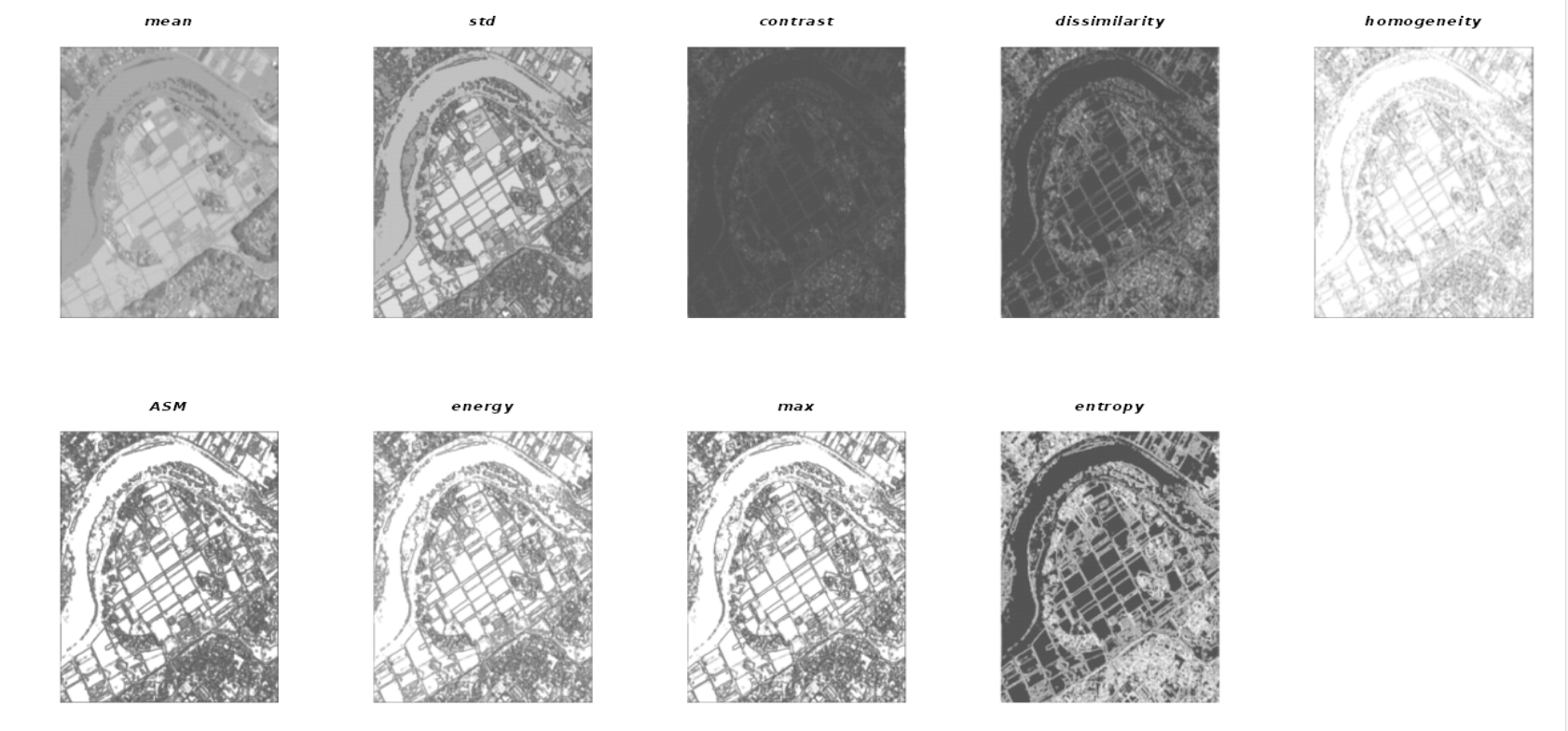
Credits:
- The ALOS-3 simulation image is based on the sample product provided by JAXA. Please, read the terms of use for this sample product